About
Le Shack Restaurant and Bar is a fun, vibrant place that happily serves quality food with personality. Le Shack is located on Crane Road, close to one of the most beautiful beaches on the island.
You will experience an eclectic menu shaped by the chef-owner Jean Jacques Carquillat.
Check out the current menu at Le Shack Restaurant and Bar
For reservations: Call +1 246 271 3008 – Whatsapp +1 246 288 5474
Email: info@leshackrestaurant.com
Chef Jean Jacques landed in Barbados in 2012 as a consultant for The Crane Resort. The island stole his heart. He always dreamt of opening a restaurant there one day to express his creativity, passion for food, and love for the Bajan people.
His incredibly skilled team will surprise your palate with traditional and unexpected recipes. They are all created by their unpredictable minds and prepared daily by their experienced hands with the freshest locally sourced ingredients. Our passionate, friendly, and professional team will welcome and serve you. Your time with us will be fun, pleasant, and relaxed.
Chef Jean Jacques Carquillat is a Classical Master of the French Culinary Arts. Born in Chamonix, in the French Alps, he grew up in the culinary world. While his grandmother worked at the local hotel as a chef for 47 years, the Chef began training with his father, the owner of Le Ratelier, a restaurant and club near their hometown.
At 15, Chef JJ headed to Paris for his first job in the esteemed Gaston Le Notre De Paris as an assistant to the pastry chef. Working in world-renowned restaurants such as Fauchon in Paris, la Mirabelle in London, and Ritz Carlton in Lisbon laid the groundwork for Chef’s move to New York City, where he was part of La Reserve and Le Bernardin.
In 1996, he moved to Kingston, NY, where he opened the “Le Canard Enchaine,” a classic French bistro that became a recognized institution in the Hudson Valley.
We are genuine, thoughtful, warm, and good, like our place and food.
Photos
See photos of the Le Shack Barbados Restaurant and Bar within our Adobe Portfolio.


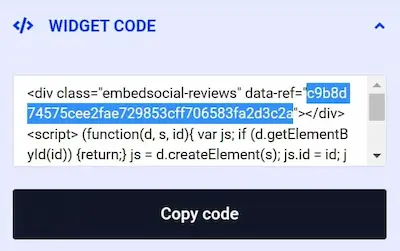
Subscriber
March 1, 2024 at 7:49 amLorem ipsum dolor sit amet, consectetur adipiscing elit, sed do eiusmod tempor incididunt ut labore et dolore magna aliqua. Ut enim ad minim veniam, quis nostrud exercitation ullamco laboris nisi ut aliquip ex ea commodo consequat. Duis aute irure dolor in reprehenderit in voluptate velit esse cillum dolore eu fugiat nulla pariatur. Excepteur sint occaecat cupidatat non proident, sunt in culpa qui officia deserunt mollit anim id est laborum.
Vendor
March 1, 2024 at 8:03 amDuis aute irure dolor in reprehenderit in voluptate velit esse cillum dolore eu fugiat nulla pariatur. Excepteur sint occaecat cupidatat non proident, sunt in culpa qui officia deserunt mollit anim id est laborum.